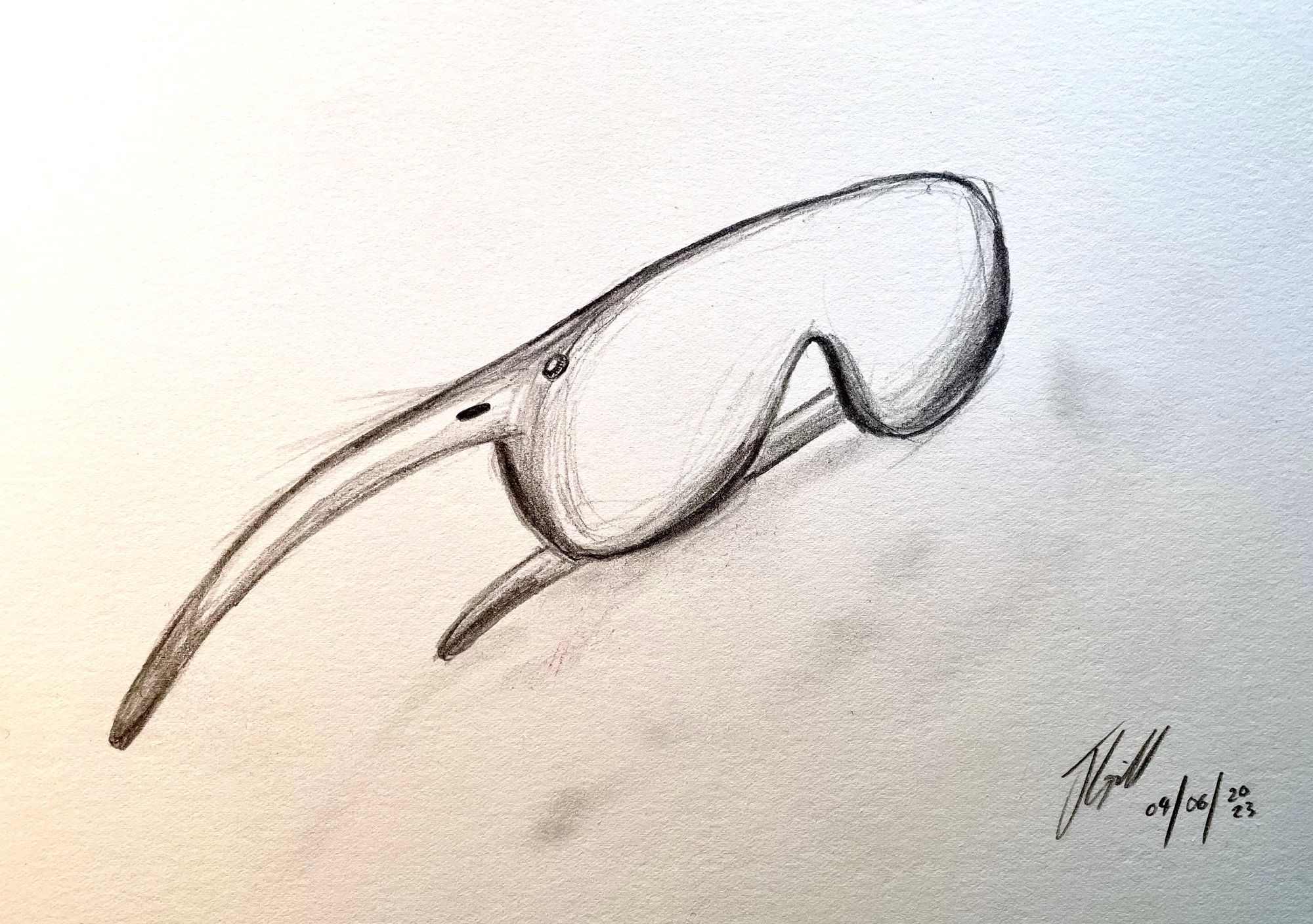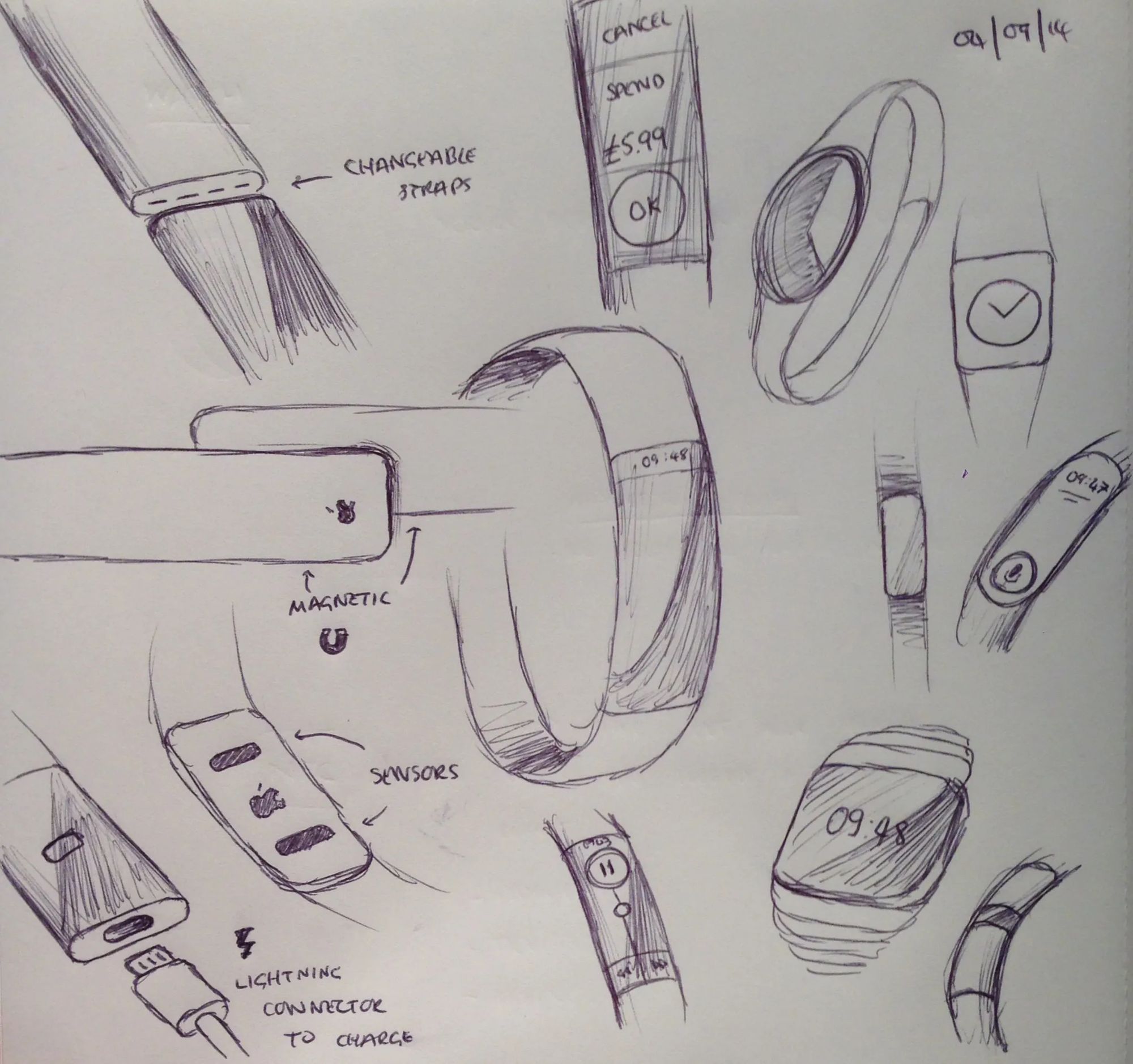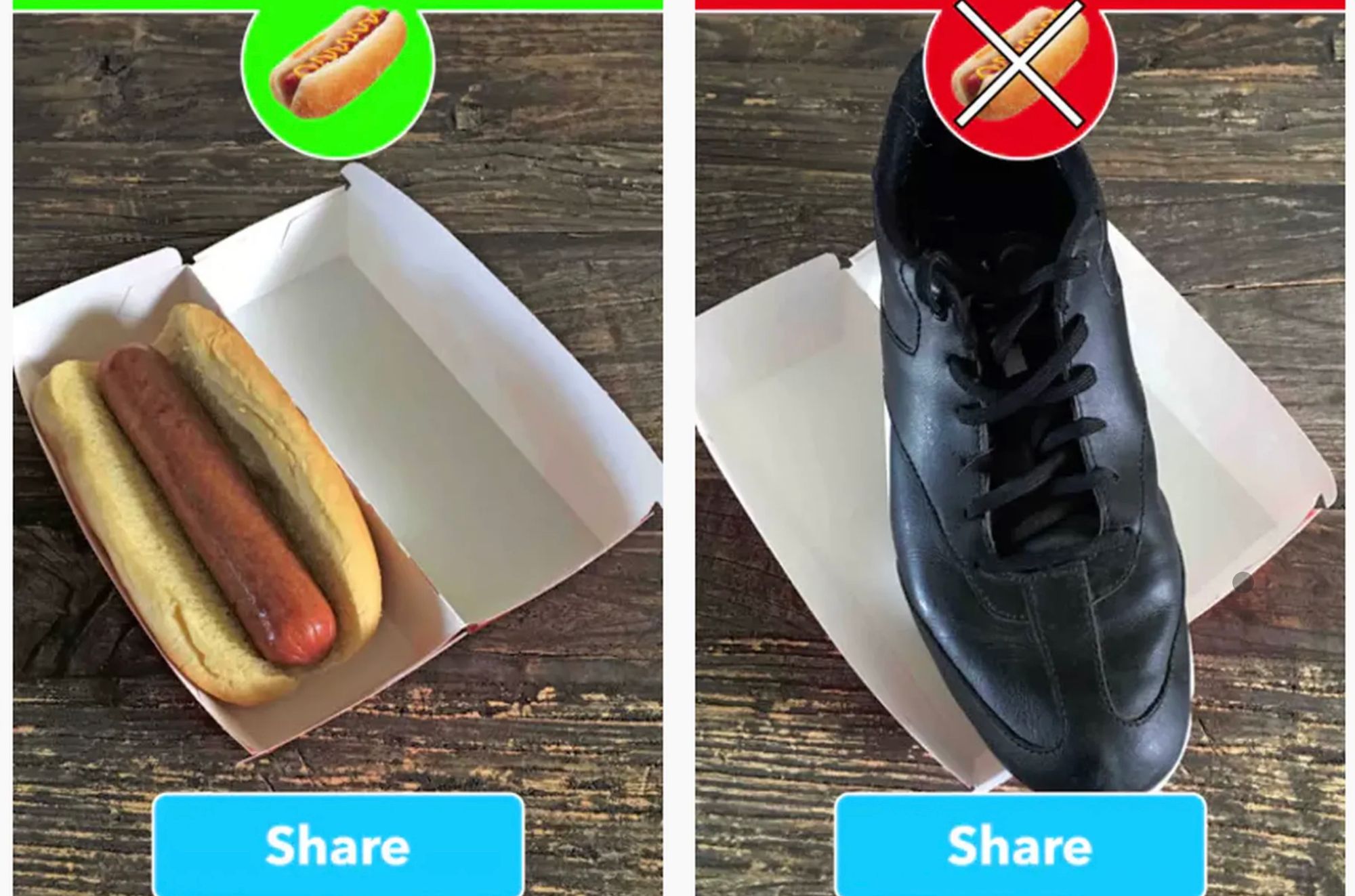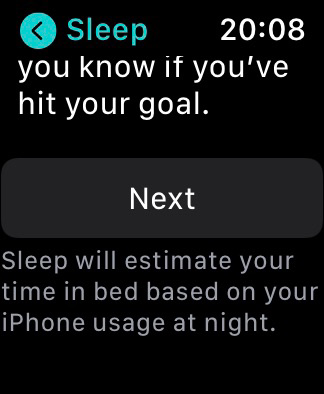As you’ve probably seen, Meta launched their newest app today, Threads.
It’s like Twitter, only considerably slimmed down.
For day one, it seems it couldn’t have gone better for the makers of Instagram.
As someone who geeks out on tech products all the time, I find the Threads launch fascinating, so I jotted a few notes and observations down about it.
Timing is everything
It’s no coincidence that Threads is launching in the same week that sentiment towards Twitter is at an all-time low.
Elon Musk decided to enforce aggressive rate limiting for all users, made Tweeetdeck redundant for many, and obliterated the value of public URLs by preventing tweet embeds for non-logged-in users.
It’s clear Threads could be better.
It could have more features.
It’s not quite ready when you compare the feature checklist.
But launching this week while Twitter is in the dumps (more than usual) may just give it the strong gust of goodwill that helps this spark of a product turn into a full-blown, roaring fire of a platform.
Ship early, iterate
Many “critical” features aren’t in at launch, but is the app and experience solid? Is it easy for new users to onboard? Is the experience reaching a threshold that the majority of users will enjoy and trust? Yes.
You want the ability to filter your feed, you want better search, you want to have more clarity on who’s following you. You want an API. You want the app if you’re in the EU!
But all of those are trade-offs between shipping now or shipping later.
Someone had to make that call. The easy option is always to wait. Waiting always feels safer.
Shipping this week looks like it was the right call. The rest can come later.
Aside: If you’re interested, a while ago I wrote about the importance of shipping early, and often.
Nothing to lose
What I’ve enjoyed most so far as an observer of the Threads launch today has been seeing Meta operate like they have nothing to lose.
Launch today. Move fast. Share the numbers. Integrate with the open standards (eventually).
It seems unlike many of Meta’s most significant big launches: Instagram Stories was a bolt-on to not lose out to Snapchat, Reels is another tab to avoid losing out to TikTok, and Instagram itself was an acquisition.
Threads, though, is a joy to see: Zuck and the team building something that doesn’t just compete, but that could genuinely be better than Twitter. Making something people want. With a beautiful blank slate.
Maybe I am just relieved to not have another tab, view, or swipe in the Instagram app. Or perhaps it’s that my trust in Twitter has dwindled.
Whatever the reason, I’m rooting for Threads. If you’re on it, join me!